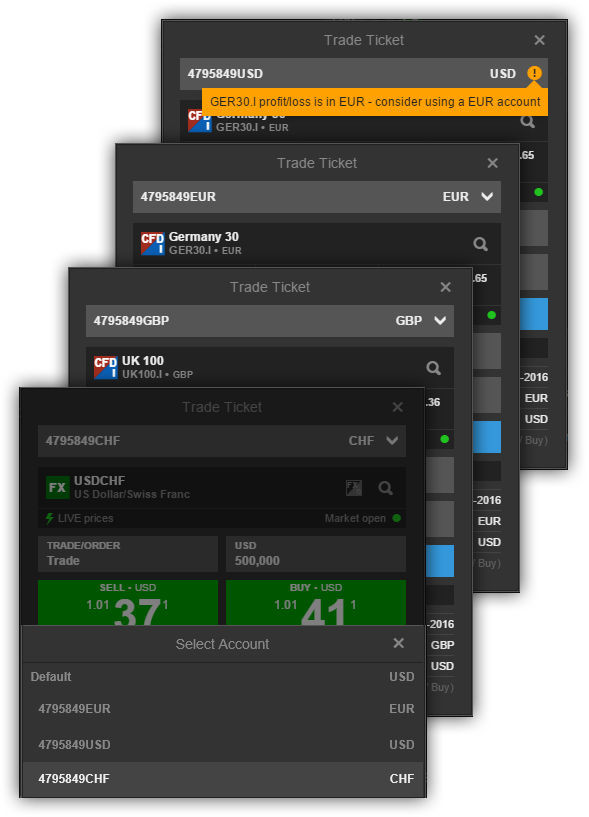brokerage, gts, trading-conditions
EFFECTIVE DATE: AUG 1ST, 2017
The global standards on bank capital (the Basel agreements) set stronger prudential rules for banks to keep sufficient capital reserves and liquidity to make them even more solid. These regulatory requirements are increasing the cost of holding the client’s positions and conducting business in Futures, Listed Options, and Expiring CFDs.
Therefore, as of August 1st, 2017, we will be introducing the following:
- Carrying Cost on Futures, Listed Options, and Expiring CFDs
- Holding Fee on bought Listed Options (above 120 days maturity)
Carrying Cost on Futures, Listed Options and Expiring CFDs
Overnight positions in Futures, Listed Options and Expiring CFDs will be subject to a carrying cost. The carrying cost will be calculated on the basis of the daily margin requirement and applied when a position is held overnight.
The funding rate used for calculating the carrying cost is based in the relevant Interbank-rate + markup (e.g. 150 bps).
Carrying Cost = Margin requirement * Holding time * (Relevant Interbank rate + Markup) / (365 or 360 days)
EXAMPLE: You BUY 1 Futures Contract in E-mini S&P 500 with a margin requirement of USD 5,500 and hold the position for 5 days.
| Nominal Value |
115,000 USD |
| Margin Requirement: |
5,500 USD |
| |
|
| Holding time: |
5 days |
| 1M USD LIBOR rate: |
1.00% |
| Markup: |
1.50% |
| |
|
| Carrying cost: |
5,500 * 5 * (1.00%+1.50%) / 360 = 1.91 USD |
Holding Fee on Long Positions in Listed Options
From 1 August 2017, a Holding Fee on bought long dated Listed Options will apply.
The Holding Fee varies depending on the underlying asset class (Category) and will only apply to bought options with maturity beyond 120 days.
The fee will be calculated based on the below schedule and charged end-of-month.
| Bought Options daily holding fees per million (Nominal Value) |
| Category |
Interest Rates |
Foreign-exchange rates and Gold |
Equities |
Precious metals, except gold |
Commodities, except precious metals |
| <120 days maturity |
N/A |
N/A |
N/A |
N/A |
N/A |
| >120 days maturity |
0.10 |
0.70 |
1.10 |
1.00 |
1.60 |
Holding Fee per day = Nominal Value / 1,000,000 * Underlying Category Fee
EXAMPLE: You BUY 1 PUT Option on Coca-Cola Co, Expiry in 160 days, Strike 40.
| Nominal Value |
4,000 USD (Strike Price * 100 shares) |
| Category: |
Equities (>120 days maturity) |
| Fee per million: |
1.10 USD |
| |
|
| Holding Fee per day: |
4,000 / 1,000,000 * 1.10 = 0.0044 USD |