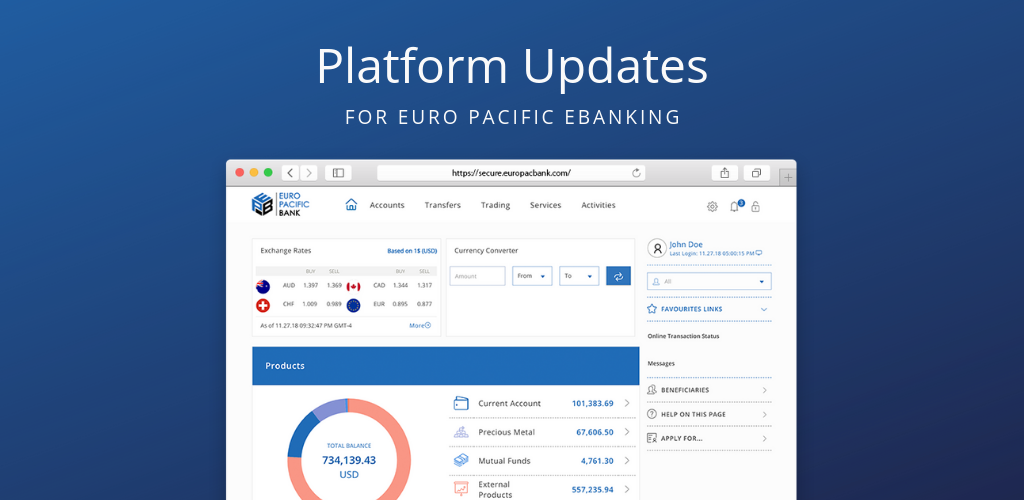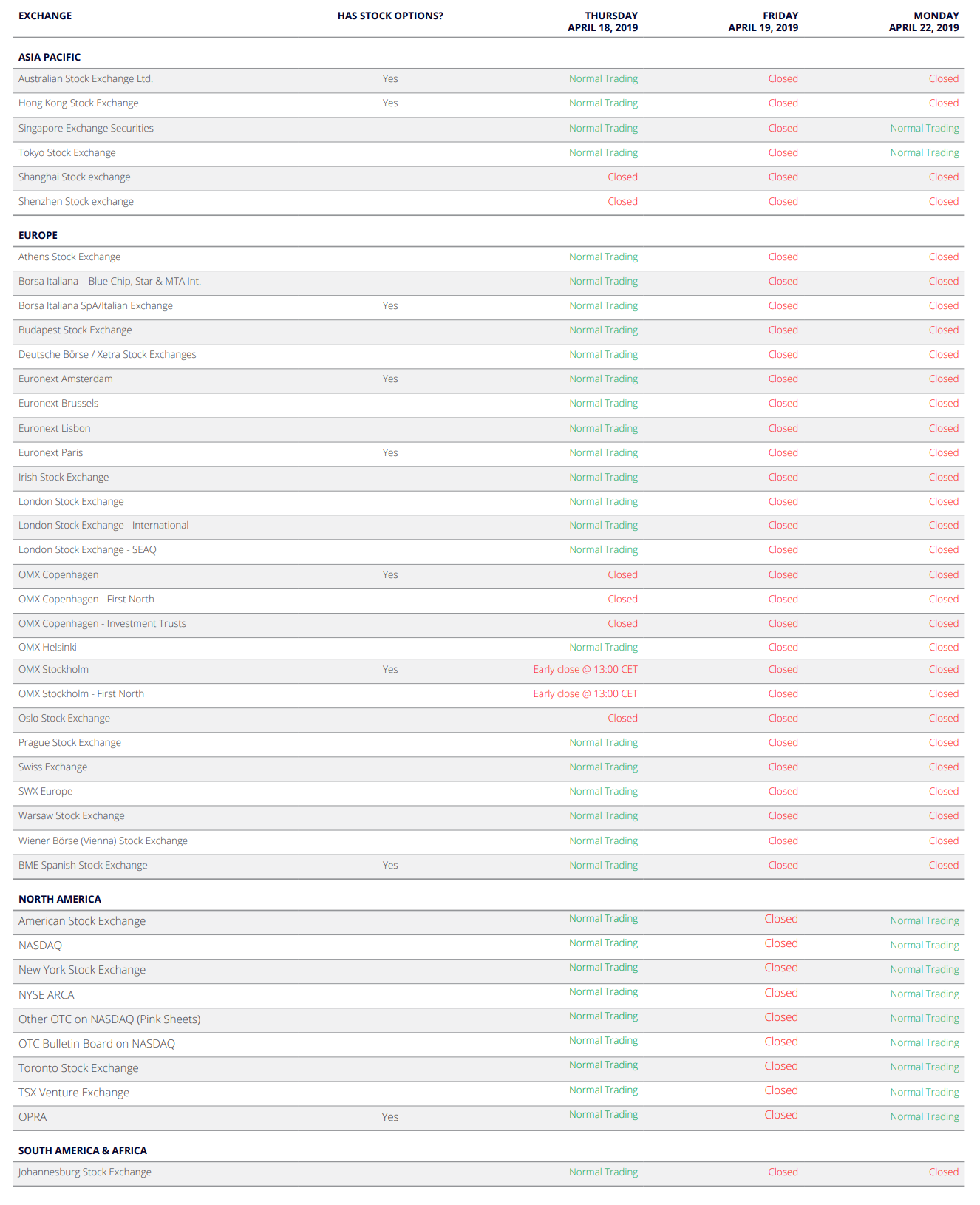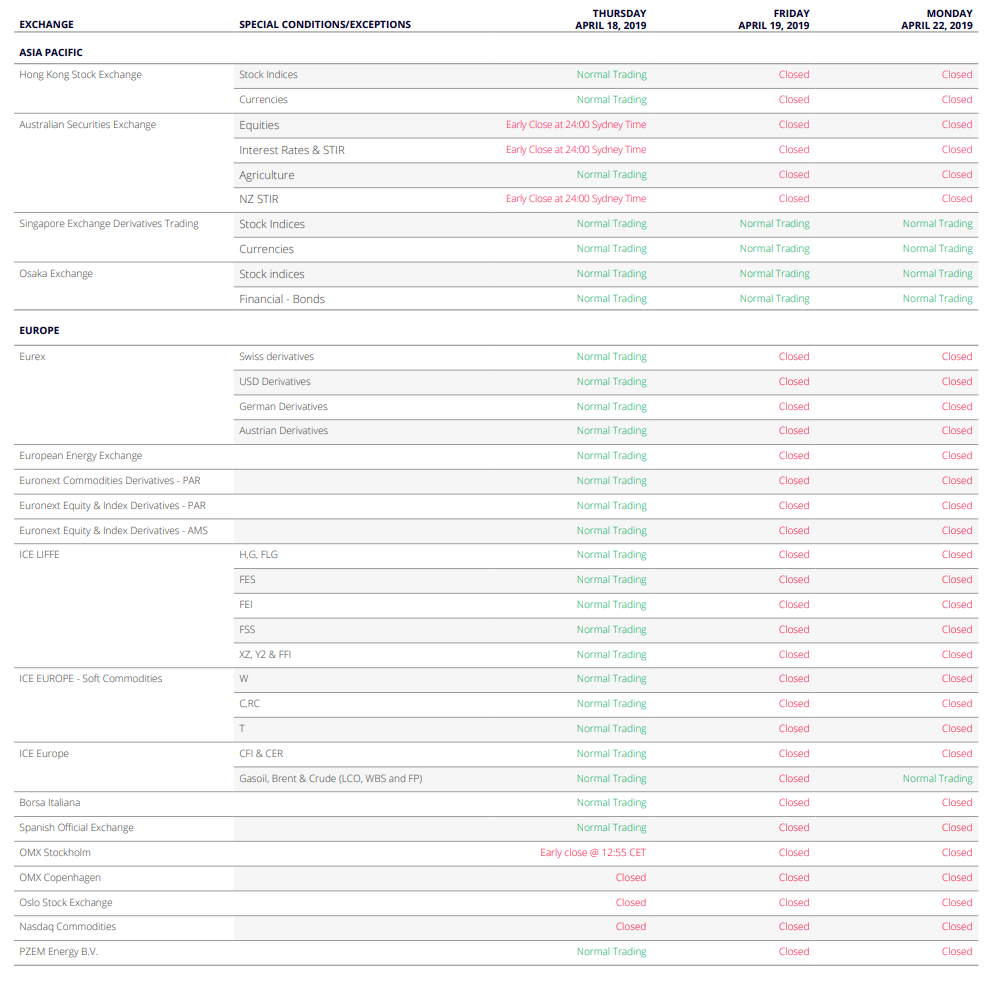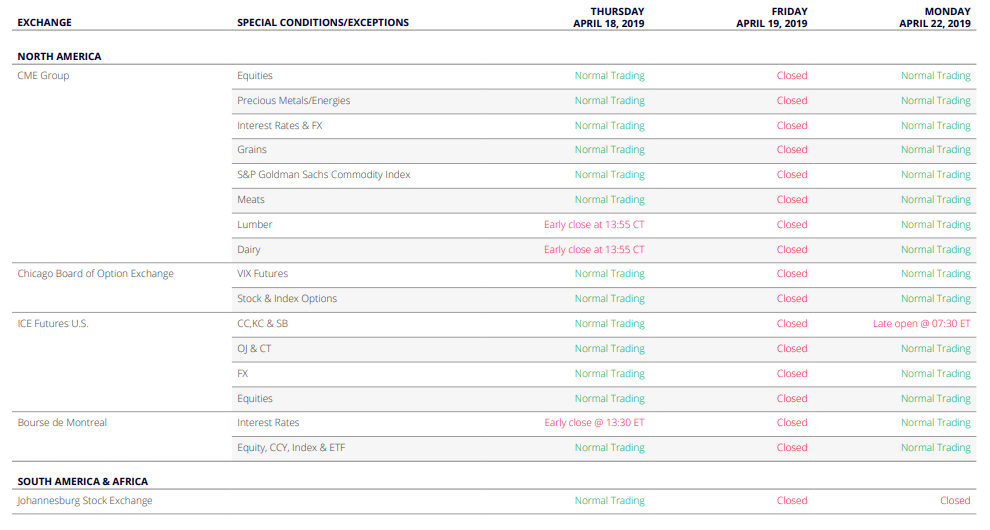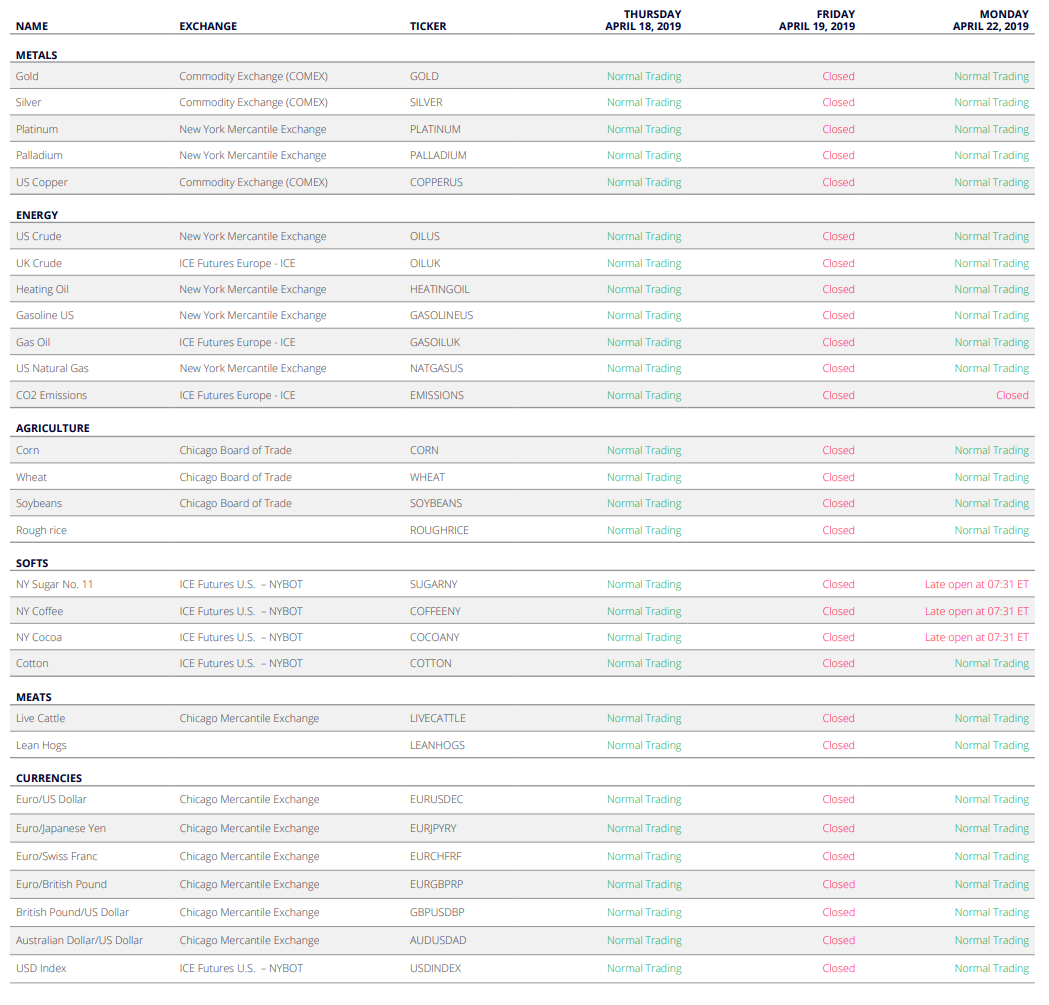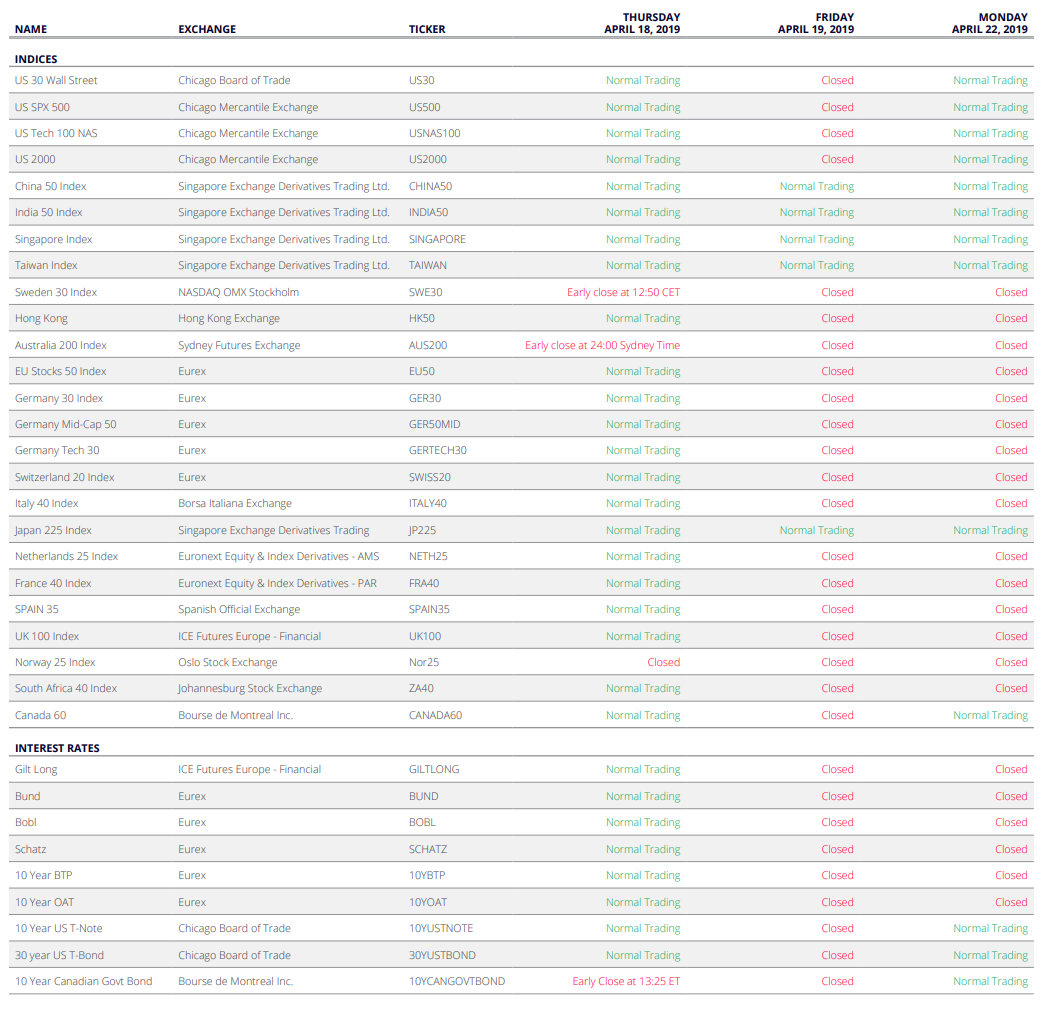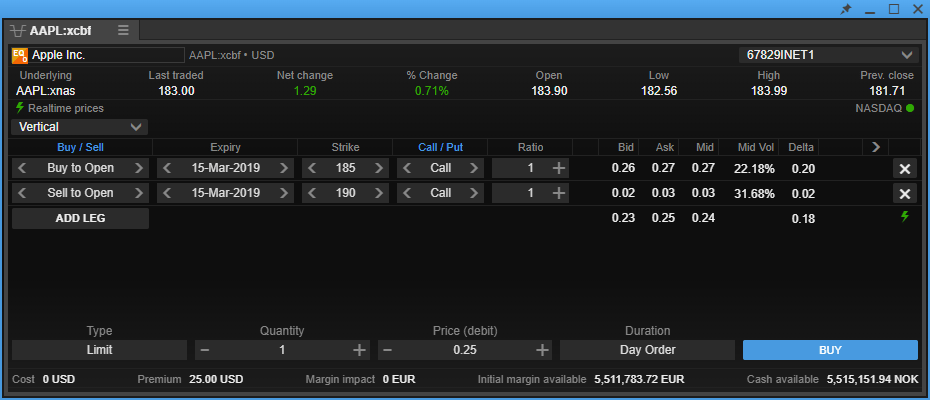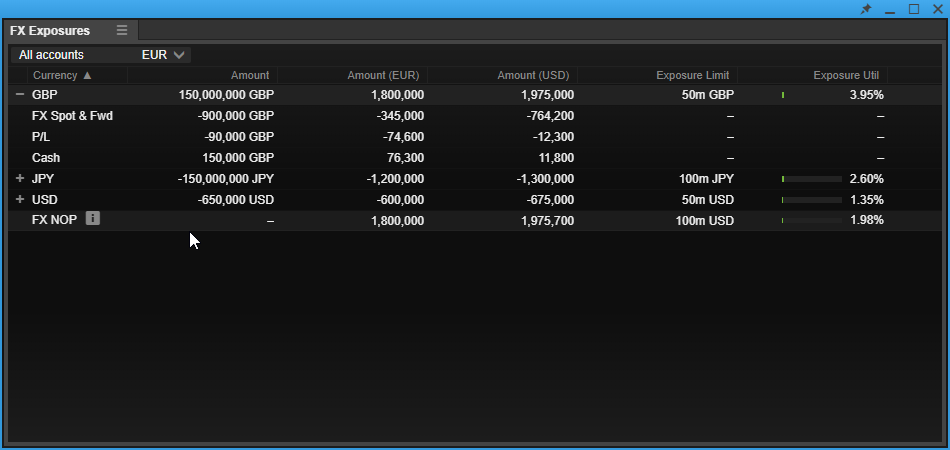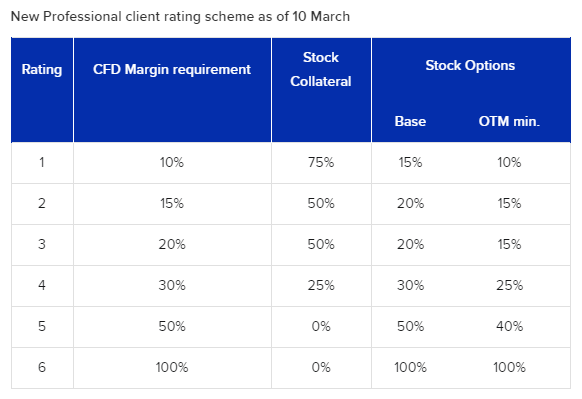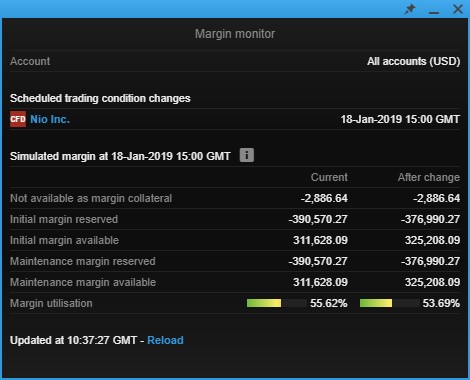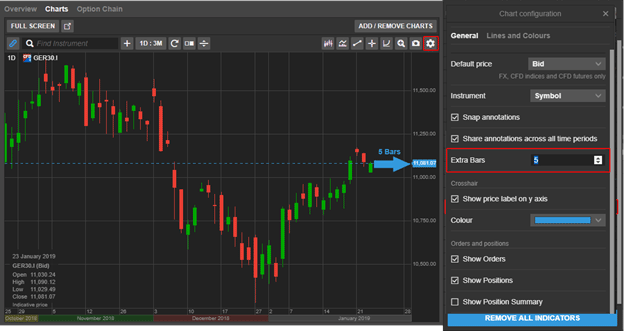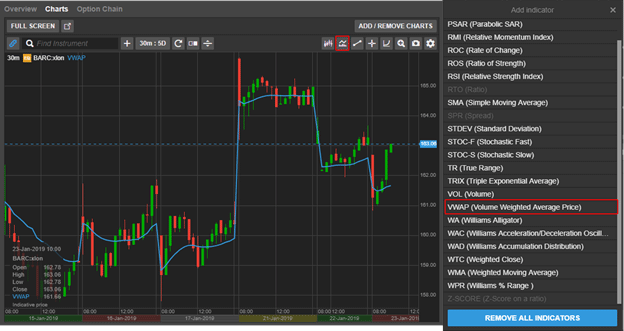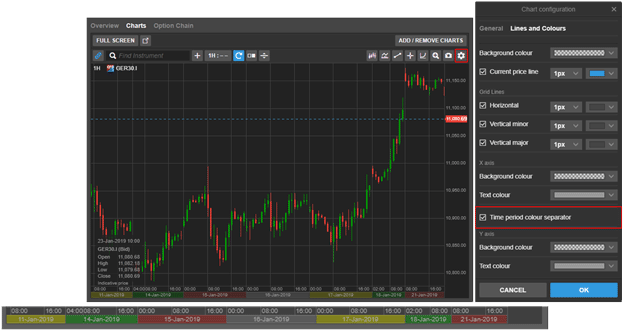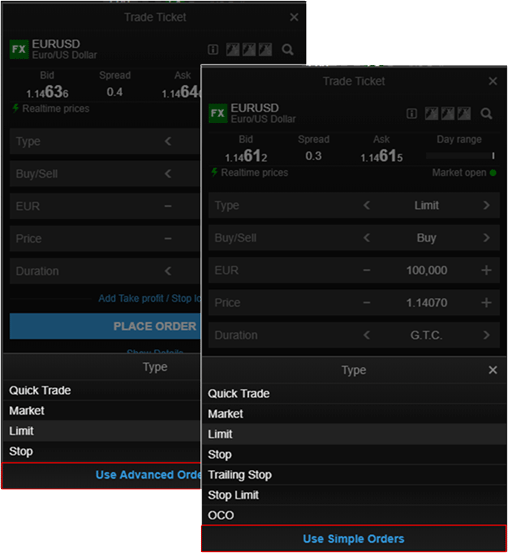Published: January 28, 2019
New Features
New Two-Factor Authentication Mobile App
We’re happy to introduce our new Two-Factor Authentication method called Mobile OTP (mOTP), which is an iOS and Android application that generates one-time security codes for eBanking, replacing the SMS Verification. SMS Verification is enabled by default, and required when you log into eBanking for the first time.
However, please upgrade to mOTP as soon as possible, as it is more secure and convenient for you. The download and installation instructions are published here.
Enable eBanking Alerts
eBanking Alerts are email and/or SMS notifications that are delivered to you when a specific eBanking event occurs, e.g. a new secure message in your inbox, a new wire transfer received, etc. You can turn on and customize your Alerts by going to Settings > Manage Alerts. Note that some Alerts may be set by the Bank administrator as mandatory, and therefore cannot be modified or disabled.
Enhancements
Updated User Guide
Our eBanking User Guide was created to help you navigate eBanking’s basic features. We are updating it periodically, and if you’d like to see specific new content, let us know. You’ll also find it on our website under Support in the navigation menu.
Wire Transfer Details Visibility
Detailed wire transfer information is now available when viewing a transaction in your Accounts > History. Note that detailed wire transfer information is only available on transactions from October 1, 2018 to date. We appreciate your patience on this enhancement and we will continue to improve functionality.
Bug Fixes
Transfer Dropdown Field Corrected
When doing a transfer from your Global TradeStation (GTS) brokerage account to your Current Account in the Transfers > Between Own Accounts module, the brokerage account was previously displaying a balance of 0.00 by default. This has been removed to prevent confusion.
To determine how much you’d like to transfer from your brokerage account to your Current Account, please log into your live brokerage platform to find your available cash balance.
Need assistance with any of the topics above? Schedule a call with our Client Services team here.