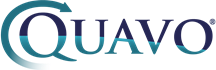Published: July 30, 2025

Update from Peter Schiff
Dear Opt-in Customers.
On July 12th Qenta informed you of its decided to terminated the purchase Agreement, which I subsequently consented to make mutual. However, when Qenta wrote on this website that it intended to return the “asset to the Receiver as they were originally received,” it actually meant liquidating those assets, but returning only the proceeds it would have received had it liquidated those assets when originally received on Sept. 30th 2022, depriving Opt-in customers of over $25 million in appreciated value.
But that is not all. Qenta also alleged about $5.5 million is unsubstantiated costs, mainly the result of delays that it blamed on OCIF, the Receiver, and other third parties, that it wanted to withhold from the amount returned to the Receiver. This would have exacerbated the losses it sought to impose on Opt-in customers.
Lastly, Qenta wanted to return the liquidated proceeds of the mutual funds directly to Opt-in customers, but only at their 2022 liquidation values, not their substantially appreciated current market values.
In total, Qenta listed having custody of approximately $80 million of the bank’s assets, but only offered to return about $38 million to the Receiver, 60 days following his written acceptance of their terms, retaining the balance for itself.
Qenta’s self-serving offer was completely unacceptable and rightly rejected by the Receiver, who reminded Qenta of its obligations to hold those assets as received for the benefit of Opt-in customers, and to coordinate the return of those assets directly with Opt-in customers. His subsequent reply to Opt-in customers themselves was to individually engage legal counsel to recover their assets directly from Qenta.
However, given the difficultly Opt-in customers would encounter pursuing such an approach, as a party to the terminated Asset Purchase and Assumption Agreement, yesterday I filed an action in New York court to compel Qenta to return the assets to the bank, under the administration of the Receiver, or at a minimum to freeze them in place until I can obtain a judgement in favor of the bank through arbitration, as mandated by the terminated Purchase and Assumption Agreement. This would allow the Receiver, with my help, to return all assets to Opt-in customers.
I am confident Qenta has no legal basis to unjustly enrich itself at Opt-in customer’s expense, and will pursue all legal means to prevent this injustice.
Unfortunately, this may further delay the return of customer funds, but Opt-in customers did not wait this long only to surrender half their assets to Qenta. To the extent that damages can be recovered from Qenta on behalf of all customers, they will be sought as well.
In the meantime, I expect the silver, which is currently still stored with Silver Bullion in Singapore, to soon be back under the Receiver’s control. I am working on a plan to quickly allocate that silver to its beneficial owners. I will post an update on this website with the next step as soon as I can confirm the silver is available for distribution.
Sincerely,
Peter Schiff
Sole shareholder, Euro Pacific Bank